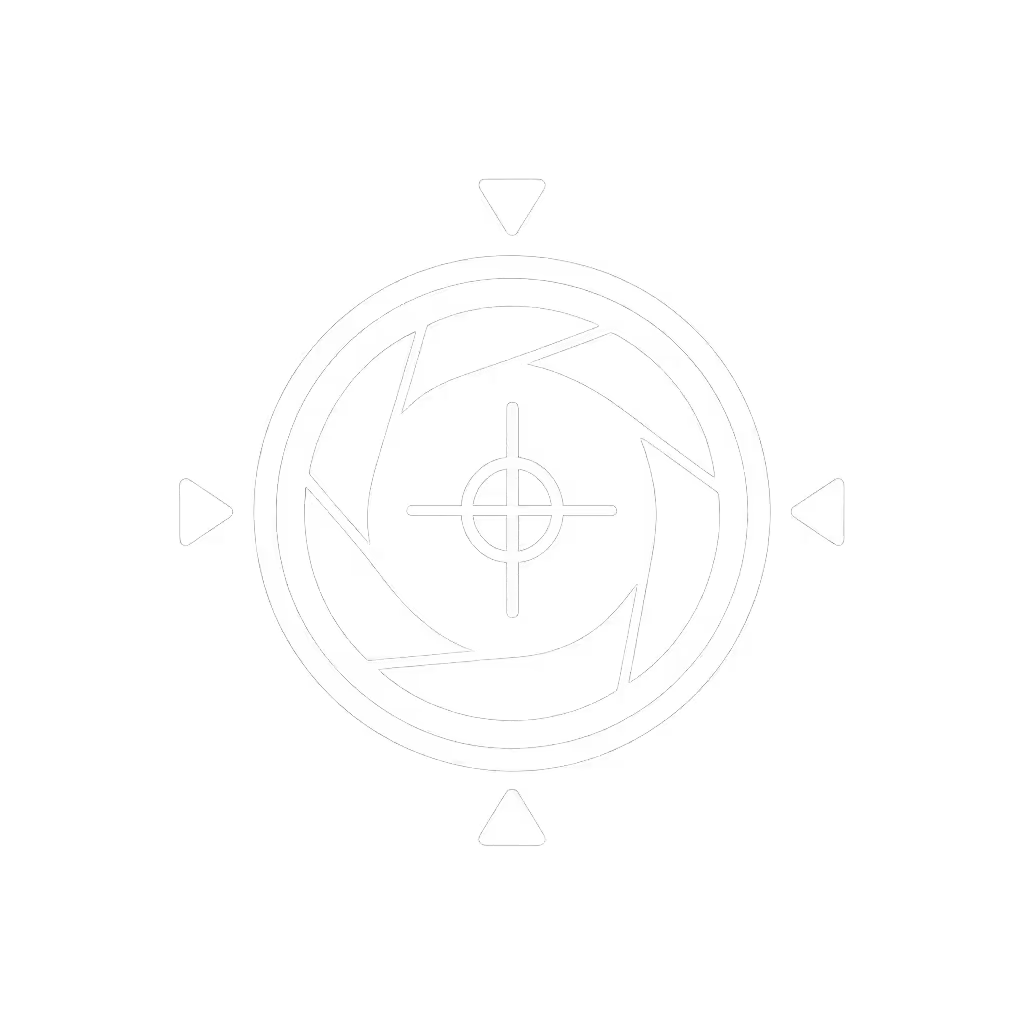Your First Webcam Stream: No-Fail Beginner Setup Guide

So you're ready to dive into the world of live streaming. Maybe you've watched others do it, or perhaps you've got something important to share that demands real-time connection. Before you rush to buy the most expensive gear or get overwhelmed by technical jargon, let's get one thing straight: a successful live webcam experience isn't about having the fanciest equipment. It is about building a setup that works reliably, session after session. This beginner streaming guide focuses on what actually matters when the red light comes on, because nothing kills momentum faster than technical gremlins when you've got an audience waiting.
Why Your First Stream Shouldn't Be Perfect
Let's address the elephant in the room: your first stream doesn't need to be cinematic perfection. What it does need is reliability. As someone who's pressure-tested webcams during live sponsor segments (and lived to tell the tale), I've seen too many creators overcomplicate their initial setup. They chase specs that won't move the needle for their audience while neglecting the fundamentals that actually impact viewer retention.
If it fails live, it fails the brief. Full stop.
Your audience cares about three things: can they see you clearly, hear you without strain, and stay engaged without visual distractions. Everything else is secondary, especially when you're starting out.
The Streaming Equipment Basics: Less Is More
Forget those "$500 must-have" lists you've seen. For your first few streams, focus on these essentials:
- A decent webcam (your smartphone camera often works better than you think)
- Basic lighting (natural light or a single affordable LED panel)
- A quiet space (closets with clothes absorb sound better than you'd imagine)
- Stable internet (more on testing this later)
These represent the true streaming equipment basics, the foundation that makes or breaks your stream. I once watched a creator with a top-tier mirrorless camera fail spectacularly because they ignored their unstable Wi-Fi. Meanwhile, their colleague with a basic Logitech webcam crushed it with a wired connection. Gear should make promises you can keep live, every time.
Lighting: Your Secret Weapon
Most beginners fixate on camera resolution but ignore lighting, the single biggest factor in perceived video quality. Here's what matters:
- Position your primary light source at a 45-degree angle to your face (not behind you)
- Avoid mixed lighting (natural + overhead + RGB) until you've mastered the basics
- Use soft light, bounce bulbs off walls or ceilings if you don't have diffusers
When testing your setup, simulate your actual streaming conditions. If you stream at 8 PM, test at 8 PM. I once had to toggle to manual focus during a sponsor segment because the room's lighting changed as sunset hit. Now I always test under show conditions. Scenario-first testing prevents real-time disasters.
Audio: Where Beginner Streams Really Live or Die
Here's a hard truth: your audience will forgive mediocre video quality long before they'll tolerate poor audio. For your first streams:
- Don't rely solely on your webcam's built-in mic, they're designed for quick Zoom calls, not sustained broadcasting
- Use whatever decent external mic you already own (even AirPods work better than most laptop mics)
- Position your mic close to your mouth (6 to 8 inches is ideal)
- Test audio levels before going live: aim for consistent volume without clipping
I've seen streams with perfect video lose viewers within 30 seconds because of muffled audio. Good sound creates immediate professionalism, no expensive gear required.
Setting Up Your Software: Keep It Simple
How to start live streaming without drowning in complexity? Pick one platform (YouTube, Twitch, or Facebook Live) and master their native streaming tool before considering advanced software like OBS. The native tools handle most technical details automatically, which is perfect for a beginner streaming guide focused on reliability.
Key steps for setup:
- Create a dedicated streaming profile (not your personal account)
- Connect your platform to your webcam via their built-in camera tool
- Do a private test stream to check audio/video sync
- Start with the "auto" settings before tweaking anything
The goal isn't technical perfection: it is stability. I've watched creators spend hours tweaking settings only to have their stream drop because they ignored basic connectivity checks.
The Critical Test Phase
Before you go live, run through this essential checklist:
- Connect to your streaming platform's test feature (most offer this)
- Simulate audience interaction - have a friend type in chat to test your response time
- Check lighting from your actual streaming position (not while standing over your desk)
- Test with your actual streaming software, not just a quick camera check
- Run a 5-minute dry run with your full script or talking points
This is where most beginners fail. They test components in isolation but never the full system under pressure. Remember that autofocus incident I mentioned earlier? That is why I now simulate stress (timers, chat spikes, scene switches) during every test. Your tech should perform when it matters most.
Internet Connection: The Silent Stream Killer
Nothing ruins a stream faster than unstable internet. For a deeper dive on connection stability, see our streaming internet requirements guide. Run these tests:
- Use a wired connection whenever possible (Wi-Fi is unreliable for streaming)
- Test during your actual streaming time (ISP speeds vary throughout the day)
- Aim for upload speeds at least 3x your stream bitrate (3 Mbps for 720p, 6 Mbps for 1080p)
- Close bandwidth hogs (cloud backups, game updates, other devices)
Streamers often overlook this until they're mid-content with a buffering warning on screen. Be audience-centered: your viewers won't stick around for constant rebuffering.
Your First Stream: Mindset Over Mechanics
When you press "Go Live," remember:
- Your audience wants you to succeed, they're rooting for you
- Minor glitches are humanizing, don't panic over small issues
- Consistency beats perfection: a reliable weekly stream builds audience trust faster than sporadic "perfect" streams
I've seen creators abort streams over tiny imperfections that viewers never noticed. Your confidence matters more than pixel-perfect video. When you believe in your setup, your audience will too.
Trust the Prep
The most successful streamers I know don't have the most expensive gear, they have the most thoroughly tested setups. They've run through worst-case scenarios so when something inevitably goes sideways (and it will), they have muscle memory to recover.
Your first stream shouldn't be about chasing viral moments. It should be about building a foundation you can trust. Focus on the fundamentals that actually impact viewer experience, not the shiny objects that won't move the needle.

Logitech C920x HD Pro Webcam
Your Actionable Next Step
Before your first stream, run through this one critical test: set up your entire streaming environment exactly as it will be during your live session, then record yourself delivering your first 2 minutes of content. Watch it back critically, what would you notice as a viewer? Fix those things, then run the test again. When you can watch yourself without wincing at technical issues, you're ready to hit "Go Live."
Trust the prep. Your audience will thank you.
Related Articles



Streaming Internet Requirements: Eliminate Webcam Lag